What is Speedmine? There is CivBreak and FastBreak.
administrators
Group of persons with the highest permissions.
Posts
-
-
Select 1.20.2. 1.8 has chunk loading issues on BlocksMC.
-
You can use anything that has a similiar API to OpenAI. I think there are free alternatives that you can run locally, but that requires technical understanding.
-
This was actually a bug caused by the fact you cannot run multiple JCEF instances using the same cache folder.
It will be fixed with v0.3.0
https://github.com/CCBlueX/LiquidBounce/commit/0ea8751899d738cbb16c41d2b9c62146453e9132
-
JumpReset exists.
-
HUD -> Blur
-
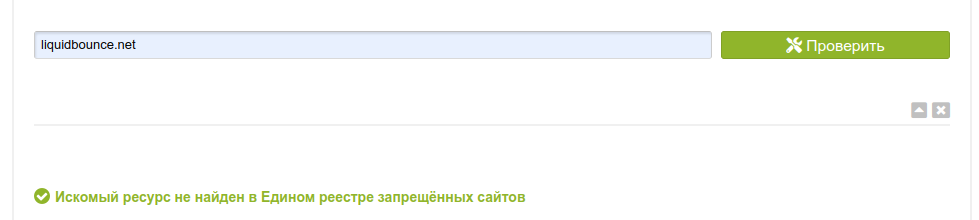
The issue was resolved.
-
What do you mean how???
-
It is normal for your laptop to get warm when you play a game. As long it does not thermal throttle, then you should consider checking your cooling on your laptop. This is a hardware issue with your laptop at most.
Limiting your FPS will help and keep your Laptop from trying to run the game as fast as possible and cause it to overheat.
-
Hello everyone,
Today we received several reports of people not being able to access the LiquidLauncher. After not being able to track down the problem on our end, we decided to check if the Russian government is blocking our API server, such as the download page and other services.
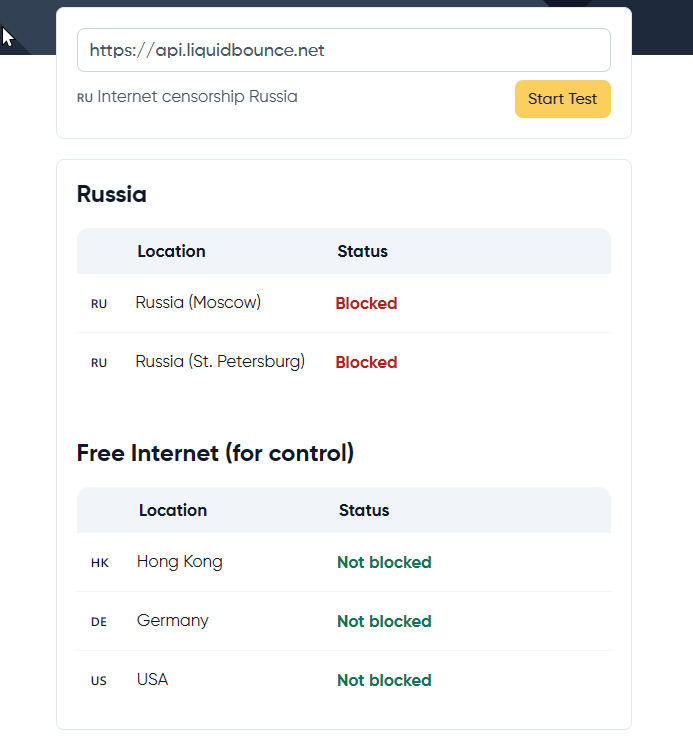
After further investigation we discovered that it is not our domain but the IP that is blocked in Russia.
The IP itself is from Cloudflare, which is our cloud provider and is widely used. I quickly set up new servers to restore access to LiquidBounce in Russia, but to my disappointment I discovered that Modrinth and FabricMC were also unavailable in Russia for the same reason.This means that the LiquidLauncher will not be able to download the necessary files and therefore will not be able to start. However, manual installation should still work with our newly deployed server and if you are using a VPN that is NOT located in Russia, you will still be able to bypass Russian internet censorship.
I will post updates if this issue is resolved soon, as it affects not only us, but also games like osu! and many other sites that use Cloudflare.
Check out the post from osu! game creator "Dean Herbert":

Speedmine
nextgen chunk loading
Auto chat games
How to run 2 liquidbounce clients?
add velocity mode for intave and polar pls
option that you can remove the blur
No access to LiquidBounce in Russia without VPN
When I turn on Liquid bounce Nextgen, the computer goes up to 85 degrees. Is there any way to prevent this?
When I turn on Liquid bounce Nextgen, the computer goes up to 85 degrees. Is there any way to prevent this?
No access to LiquidBounce in Russia without VPN